FRP Bypass APK Download Latest Version for Android 14/13/12/11
FRP is a security feature that prevents inaccessible your device from unauthorized access. It also works as a safeguard even user tries to reset the factory setting of his own will and demands a user to give the original and authentic details of his previously linked account.
Thanks to the Factory Reset Protection Bypass APK it is a complete suit to remove the login credentials and remove all accounts associated with the device and consider the best solution in case the owner of the device forgets the password or login details.
Its built-in function also prevents resetting your device if it is stolen. On the other hand, forgetting passwords has become a big barrier to access. Here we will provide you with a solution to tackle this issue by using these different tools SamFWtools ,Tenorshare and Easy flashing .
The best solution for those who are still worried about forgetting the login habits of their Google account, screen lock, PIN, and passwords and thinking about how to unlock their device. Now you do not have to spend a single penny to unlock your Android phone.
Google Account Manager All Versions
Download Google Account Manager Android 11.apk
Download Google Account Manager Android 10.apk
Download Google Account Manager Android 9.0 Pie.apk
Download Google Account Manager Android 9.apk
Download Google Account Manager Android 8.1.apk
Download Google Account Manager Android 8.0 .apk
Download Google Account Manager 7.1.2.25-Nougat.apk
Download Google Account Manager 6.0.1-23-Marshmallow .apk
Download Google Account Manager 5.1-Lollipop.apk
Download Google Account Manager 4.4.4-Jellybean to Froyo.apk
You can easily restore your mobile by default unlocking tools using Vnrom and Addrom bypass assit provides the complete bypass in a minute. Users will definitely feel it is an ideal tool for its reliability and efficiency.
Bypass Files
Download Factory Reset Protection Bypass APK latest 2025
FRP bypass APK
FRP Andriod-7 APK
Download All FRP Bypass Files
What is FRP Bypass APK And Why is it Important?
The bypass APK Excludes the direct Factory Reset Protection of your device However in Android systems Google has added many advancements in Resetting tools as well as SamFW Tool ,Easy Flashing and Tenorshare made the bypass process more easy with these advance tool.
The Factory Reset Protection bypass has gained the attention of android users across the world as of reliable feature that helps you to fix the lock issues of your devices and comfort you at home without spending a penny. Bypass is designed to unlock smartphones of any brand samsung which is a utility program free of cost developed by Techligible.
The Android app developer also provides complete support through their tutorials and online support as this is compatible with a wide range of Android devices Samsung, Xiaomi Vivo, and Redmi, and other devices with different Android operating systems.
For Volleyball lovers , Download The Spike Mod APK with unlimited features, Unlock character, unlimited money and and big opportunity to meet the players all over the world by making your own team.
Before going to the bypass procedure, Have a look at the Account Manager.

About Google Account Manager

A system tool for Android devices to organize accounts of users developed by Google. Which provides access to different services, Gmail and Drive which run in the background to establish a connection with the server. The main purpose is to check the login details are correct and the same in all your login devices.
After opening the app, the user needs a single login account. Enter the user name and password and select the method of verification maybe via SMS or calls it manages your account.
For proper work user has to add an account with all of its features For verification purposes user has to add another additional account smartphone that will sync every account for proper working.
How do you use it?
To access its services one thing is needed a Gmail account as the first setup is completed, the user can add more accounts if needed and necessary with customized settings for each account it main purpose is to enable things to work in a proper way. The usage method is quite simple as you just need to:
Access and Verification
Log in with your Gmail account. This works like the main key to access other services..
Synchronization
Keep your data up to date with the latest login details.
Privacy and Security
This will make sure your account settings are private.
What can you do with Account Manager?
You can use the Free tool to enable your privacy and security settings for work more efficiently however it also provides access to the management and verification of accounts as different services of subscriptions and payment are also managed through Account Manager.
It syncs data and is enabled automatically and you can see the activity you have done in your account. By default this option is available however there is no option to see the install and running app on the Google Play store.
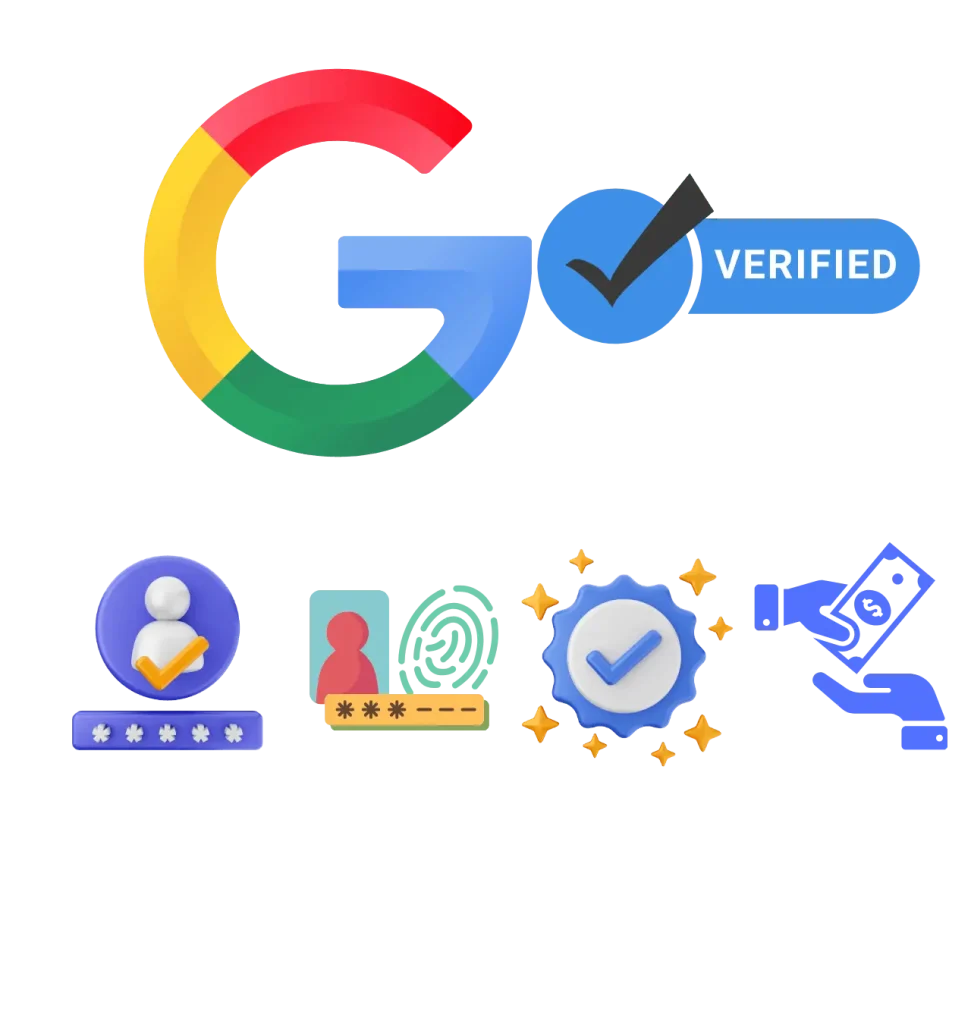
Understanding FRP for Andriod 11/12/13/14
The new owner can reuse the device in using the application if a device is lost as it also allows reset for individuals.

Here is an effective, proven, and ordinary solution to remove the Lock on android devices as it works on all devices android OS 6-13 to get full access to your android phone in case of forget the login details of your login account.
You will be able to retrieve the account login screen, and restore, the deleted file as a bonus you will be able to regain control of the white screen, unresponsive screen, and frozen screen.
FRP is a security feature that is developed for Android phones for the prevention of data deletion or unauthorized access without the device owner/user. As the name shows it removers and eludes factory reset and wipes the device data clean in an efficient and effective way.
This was incorporated in Android OS since version 5.1which set out an obstacle for unauthorized data access and deletion. A practical example is when someone ignores the factory reset of one device before selling or trading.
Navigating the Process Download Bypass APK
Before going into further discussion let’s have a look at FRP features.
The bypass process can be tricky and challenging but some important things that will not guarantee for all Android Phones Samsung ,VIVO may be against laws in some cases. Just need to know local laws and regulations area-wise before processing this app as developers provide complete help through guides.
Bypass is an outstanding feature for security and privacy concerns but all the tools have it s merits and demerits. As you have experience the application to installed and used also in small packing.
From any Android device, Bydefault protetion of device can removed. In this post you will get the link of “Reset bypass APK”. Don’t get confused as there are many applications available to remove parties. Where the bypass APK is correctly linked as given.

FRP Bypass APK Features
Quick
Its working process is very quick You just need a few minutes to FRP complete this bypass process.
Simple and straightforward
This tool is quite simple and users don’t need any kind of technical knowledge.
Supports Multiple Devices
The bypass APK supported Different OS versions with different device models.
Works alone
This tool doesn’t need any kind of external tool just have the latest version on your phone and easily unlock the device with its amazing features.
Ownership
As you are bypassing security protection, you have full rights to your device.
Android Version
The bypass processes different /changes from device to device and version to version.
Methods to Bypass FRP APK
There are two methods of Bypass. Both of these two are given in Detail: Bypass Using OTG
Step 1: You have to Download the Bypass APK file.
Step 2: Now copy that file into USB settings.
Step 3: Here you need to Connect your device with USB via OTG cable.
Step 4: USB settings will automatically open
Step 5: Go to the file manager where the APK file is located.Step 6: Click on the FRP bypass file and click on the “Install” button.

Step 6: Click on the file and click on the “Install” button.
Step 7: As the installation process is completed, you can access the ‘Settings’ of your device.
Step 8: GO to settings and open ‘Settings.’

Step 9: Now click ‘Backup and Reset.’ here you need to, click on ‘Factory Data’ and then click on ‘Reset Device’.
Step 10: The above step will completely erase the previous settings, system apps, file data, and account from your device.
Step 11: at the end restart your Android phone and reboot it to use it as this is a fresh and new device.

FRP Bypass APK without Using OTG Cable
Here you need a strong internet connection to bypass factory reset protection without an OTG cable.
Step 1: You need an internet connection on your device.
Step 2: As you see the startup wizard follow the instructions.
Step 3: As you see login with your account.
Step 4: Now you will Choose and click on the contacts icon emergency call.
Step 5: As you click the call icon button, follow it by clicking on the new call option. As soon as you see the dial pad, instantly you have to type *#0*#*.
Step 6: After tapping on the ‘usage statistics’ option, you need to click on “Allow USB debugging”.

Step 7: Now again, go to the ‘Settings’ menu. Select your device
Step 8: here you click on ‘Backup and Reset Option.’ and select ‘Factory Data Reset’ to confirm it.
Here you see you have successfully bypassed lock.
Pros
- Works on a wider range of devices.
- Developers support through guides and tutorials.
Cons
- Bypass effectiveness for all devices is not guaranteed.
- In some regions, there are legal restrictions.
Conclusion
FRP BYPASS APK is a worthwhile app/software in any scenario as it also supports a wide range of devices and is convenient and user-friendly However it can cause irregularity in the efficiency of different Android devices and legal consequences of these tools. As you see it does not matter the device brand you can easily and successfully bypass the on your account as it works on almost all devices These two methods are simple and quite common.
